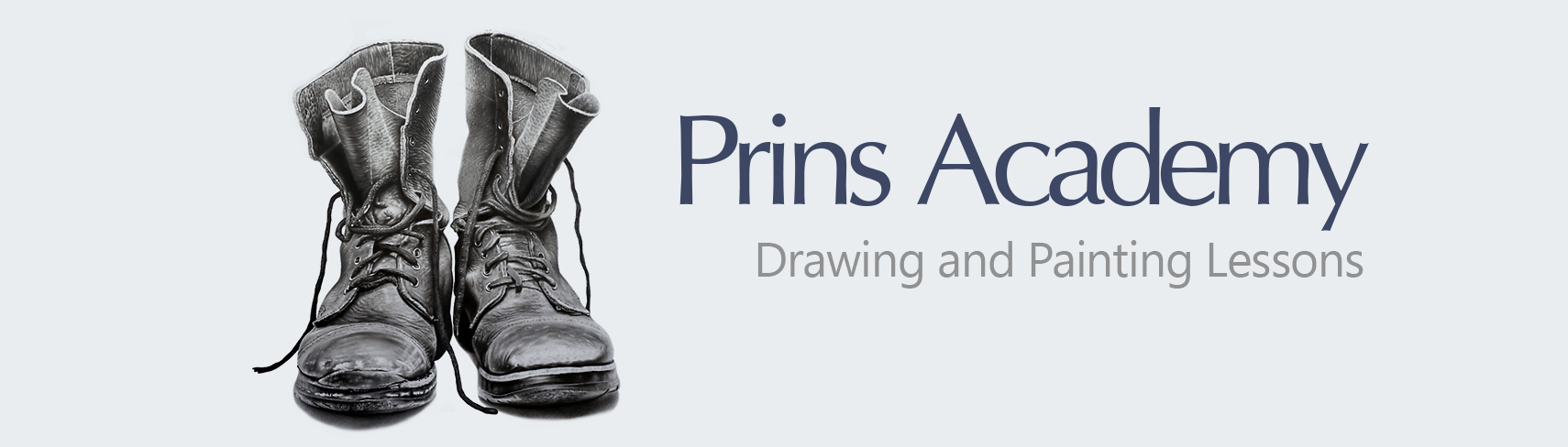What is the difference between Standard and Premium? |
Standard membership allows students to have access to all lessons on levels 1, 2 and 3. These lessons can be accessed through our mobile app. Premium membership gives access to all 4 levels. Premium also makes it possible for students to upload art work and receive feedback. One art work per week allows an art instructor to give feedback and critique your work. This will help you identify areas of strength and areas that can use improvement. |
Why can't I download a printable in my app? |
Make sure you give Prins Academy full access to your Photos folder. Go to Settings in your phone. Look for the Prins Academy app. Go to Photos and enable full access. You may have to restart the PA app. |
What happens when I deactivate my account? |
Members are allowed to put their membership on hold by deactivating it. Deactivation will stop your billing cycle and no billing will occur the following month. All your records will stay on file for future access. You are also able to access your account details. Once deactivated, you will not be able to access lessons. |
How do I deactivate my account? |
Sign in to your account and go to your account details. Click on "Deactivate Account". Your account will now be deacticated. You are able to re-activate your account if you wish. |
How do I delete my account? |
Deleting your account will result in removing ALL data we collected from you. This includes the progress you made, all art submission images, all feedback reports from instructors, and all billing information. |
Do I get refunded for my membership? |
There are no refunds for membership subscriptions. For more information, please see our Refund Policy |
How can I download and print billing statements? |
Billing statements can be viewed/downloaded by going to the Prins Academy website. Go to My Account -> Billing Statements. Opening the statement will show an option to download it. |
What does 'share my art on social media' mean? |
Prins Academy has a couple of social media accounts. You can access these accounts by following the icon-links at the footer of this page. Prins Academy would occasionally choose art work from students and then showcase the art on social media platforms, such as Instagram. If you have an Instagram account, we will make sure to tag you. You can allow us to share your work or not and set this option in your account page. |
Are the lessons downloadable? |
Lessons are not downloadable but members have access to lessons at all times while being a current member. |
What is the purpose of the mobile app? |
Our free mobile app allows Standard and Premium members to access art lessons... view their progress... and update profile settings. Premium members are able to upload art work to receive feedback reports from our art instructors. The app allows you to upload a photo of your art once a week. The Prins Academy app can be downloaded from the Google Play store and the Apple store. |
Why is my progress indicator suddenly less or different? |
A change in progress simply means we have updated that specific level and added more lessons to it. You can view your Progress by going into your account settings. |
What happens when my trial period is over? |
New members have a trial period of 2 weeks to get familiar with the Prins Academy system. Members will get billed after the 2 week period is over. Billing will then occur on a monthly basis until the member deactivates the account. |
How often can I upload art work for tutor feedback? |
Only one image of your art work can be submitted per week. This can be done by using your phone and the Prins Academy mobile app. The app will notify you when a feedback report was submitted by your tutor. |